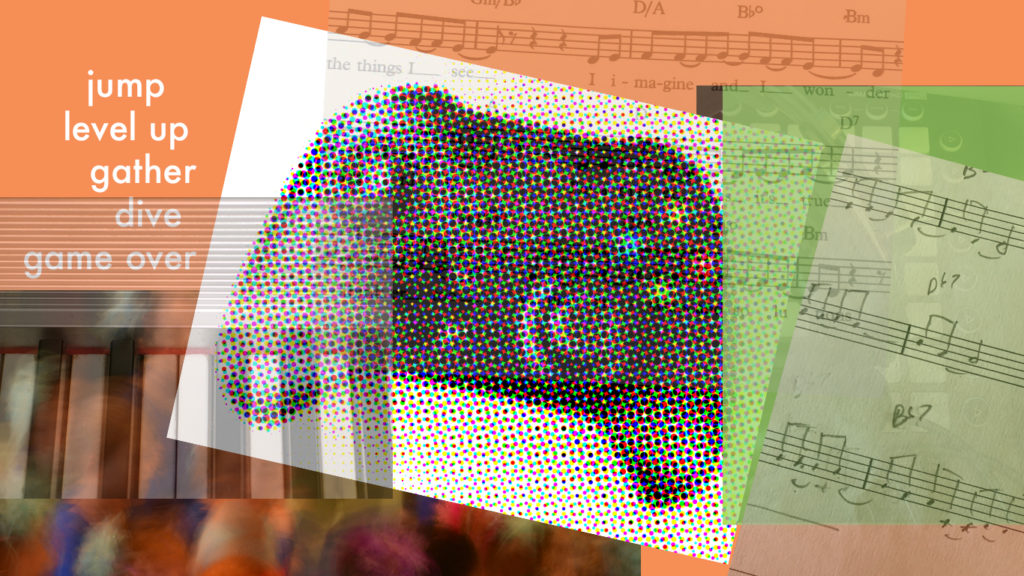
Creating and selecting music and audio for kids games has all the challenges of composing music for any game, film or TV show. Finding the right audio, and musical landscape can be a crucial component to whether the game is a success. For me, the ultimate test, after all the conversations and work, is whether kids keep the music on while they’re playing!
I have put together a handful of tips that I’ve picked up over the years that I can recommend if you need to figure out how to design, explain and/or write kids game music and audio. I’m writing this from my viewpoint as a composer and sound designer with the hope that it might help other game audio folks; and also writers, producers, game designers, audio directors, audio programmers, folks in marketing and PR, and any creative person involved in creating a kids games. My hope is that if you follow these guidelines, the music and audio in your game will greatly enhance the game, making it a critical part of the gameplay, so much so, that kids couldn’t imagine playing the game without your audio and music.
Here are my: 9 Tips for Creating Targeted Kids Game Music and Audio
- Figure out what you’re working on
When I begin a project, it’s my job to learn as much as possible about what I’m working on, beginning with the intention of the creators. I’m interested in listening, reading, and looking at everything; the game design document, any artwork (finished or not), any levels (whether they’re playable yet or not) and any relevant analytics from the marketing folks about the target market, including whether the game is a sequel. I also try to gather any and all musical references that the design team has been thinking about. If you’re a composer, plan to ask for as much as your client can give you, and be prepared to look, listen and ask questions. If you’re on the developer side, be prepared to provide these materials to your curious composers and sound designers. The more open you are to the creative folks you work with, the more likely they are to be on target with their work. While there is a certain amount of mind-reading that happens with my clients, I prefer to be a translator – to gain inspiration from narrative, visuals and design elements that my client has provided – translating all of these materials into the right audio. - Get buy-in about what you’re going to create
Once I figure out what I’m going to work on, I compile an audio brief, a document that outlines all the information that I’ve collected (see #1), with clear directives about what I’m going to write, then I share it with my client. By sharing this information with my client, I can be clear with them about what I’m intending to write, and they can share the audio brief with members of their team, so they all know what to expect. Communication is so very important during the whole process (https://www.linkedin.com/pulse/how-speak-music-5-tips-communicating-composer-jerome-rossen/). Establishing an open line of communication with your creative team from the beginning is very important. - Be clear like a laser
When you’re in planning mode, creating or discussing an audio brief, clarity of genre and style will always be helpful, including specific genres, artists and tracks. If I have a client who tells me they want the music to be fun, I’m going to ask for more specific information. Do they mean something bright and cheery with ukulele and percussion? A mariachi band? A piano playing ragtime? You get the idea. These examples might all be fun in the right context, but none may fit what my client has in mind. If my intention is to be clear with genres, I will have a better chance to deliver music that will fit the game and that the client likes. - Write up – Aim for a few years higher
In my experience with my own kids and as a guest artist in the classroom (K-12), kids want to aspire beyond their age. They want to read about the lives of kids a few years older. They don’t like to feel babied. It’s the same with music written for them. For preschool games, kids don’t want the music to feel too young. For young elementary games K-2, the kids don’t want the games to feel too kiddie-like. And for 3rd-5th and tweens, for instance, if you’re game is reaching from a pop music genre, your best bet is probably to reach for current pop music as a model. When in doubt, add a bit more sophistication to the music and you’ll be on track. - Try to narrow the target market
Often game designers and marketing folks have an intention that a kids game will try to reach a really broad range of kids; some games are successful at this. When I approach a game where my client says they want to reach K-5, I really have to dig in and figure out whether the younger, K-2nd grade kids are playing the game differently than the 3rd-6th graders. If so, I have to make a decision with the game designers of which narrow group to write for. In this example, it would likely be best to write for the older group, the 3rd-5th grade audience, without alienating the younger kids. Also, I find an interesting thing happens – when I’m successful focusing on a narrow target market, the audio will often work well for wider audience as well. - Don’t water down
Kids can handle sophisticated music and audio, in fact they’re expecting it. Whether you like it or not, your game is competing with all other media out there. This includes movies and tv shows with huge audio budgets, that may contain full orchestras and high-end pop producers. No matter what you audio budget is, your game can have sophisticated, well designed music and audio if you have the right preparation and the right team from the beginning. - Scary, minor and major
If there are realistic events happening in-game, then it may be completely appropriate for them to sound realistic… but be careful, especially for the younger audiences, sometimes those sounds need to be tempered. For example, if there is a space explosion in a preschool game, it might be more effective for it to sound more fun than scary, with some synths added in for musical sound design. Be mindful about writing in minor keys. Believe it or not, only a small percentage of the music I’ve created for young kids games (K-2 and younger) includes music in minor keys. There is one game developer that tries it’s best to avoid using minor keys altogether! The only case I can remember using a minor key for this developer was in a game that helps kids identify emotions – I used a minor key for “scared” and “frustrated”, but not a handful of other emotions. In general, keep it major if you can for the young ones. - Pay attention to the game design
Keeping track of the basic game design principles of the game will help you figure out how complex your music should be, in any given level. How long will the player be on this level? How complex is this level? Is there any data from play-testing? As far as length of track, if it’s a really easy level, and the player won’t be there long, then it may not make sense to use a long, 1 minute looping track. On the other hand, if it’s really hard and the player will be there longer, it might make sense to provide more music so that the loop doesn’t get boring. As far as difficulty, make sure the music pairs properly with the complexity of the game. I prefer to use less complex music, when the game is more complex. For instance if you’re working on a really complicated puzzle, my caveman brain gets distracted if there’s too much other stimulation. Complex levels may be well served from minimal or no melody, and fast tempos. Remember, the music is here to serve and enhance the game experience, not the other way around. - Use odd and vintage genres wisely
I love odd genres, and I love mixing them. It’s OK to use all kinds of genres, but make sure you’re being mindful in the way you’re using them. I make sure I have a reason to use the genre I select – perhaps cuing off of the geography, landscape or shift in the narrative. Also, I think it’s great to throw a bone to the parents or caregivers now and then, as long as you’re aware that you might be including a genre that you know the kids may not understand. Remember the adults are often listening but not playing the game. Be mindful that a parent or adult might ask to turn the music down, or ask the kids to stop playing the game (G-d forbid!).
I hope these tips are helpful to you as you move forward creating music and audio for your kids game. I hope that they help you make your audio essential to your game. If you have any questions about any of the tips, please let me know – I’d love to discuss them with you!
Jerome Rossen is a composer, songwriter, producer and professional musician. For 18, Jerome has created music for advertising, apps, and kid’s video games. Jerome has created music for Originator Kids “Math Tango: Starbase”, Leapfrog and Spinmaster. Jerome has placed his music in major TV shows like “The Bachelor” on ABC and MTV’s “The Challenge”. Jerome also creates the music for the Happy Tree Friends, a very funny (though very violent) cartoon for adults and mature kids, with a huge cult following. He runs Freshmade Music, an independent audio studio.

